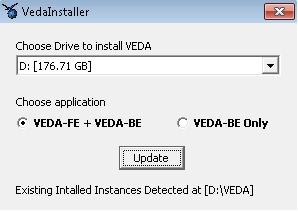
If you have any pre-existing VEDA softwares installed on your computer and you run the VEDAInstaller.exe, the VEDA Dialogue Box should open and report 'Existing Installed Instances Detected at <location>',
where <location> is the directory of previous VEDA installation. Also, in such a case, the 'Install' Button is replaced by an 'Update' Button in the VedaInstaller (Figure 1).
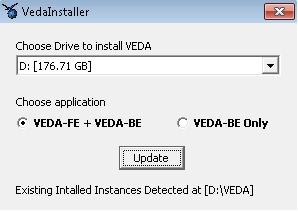
Figure 1: Existing Instances Detected
You cannot change the installation directory in this case.
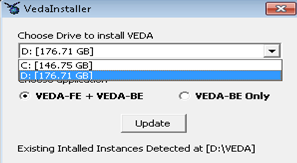
Figure 2: Disabled Drop-Down Option
If a fresh installation of VEDA is desired, existing instances of VEDA must be removed. This can be done by selecting the 'Add or Remove Programs' feature in Control Panel and uninstalling VEDA FE/ VEDA BE software(s).
If multiple installations of VEDA are found by the installer, it will report an Error Message stating 'Multiple Installations of VEDA found on this machine. Please uninstall them before proceeding further'.
In such a case, you must uninstall ALL previous instances of VEDA.
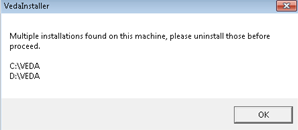
Figure 3: Multiple Installations Error
For further details on uninstalling VEDA Software(s), please refer to the Uninstalling VEDA Softwares page.